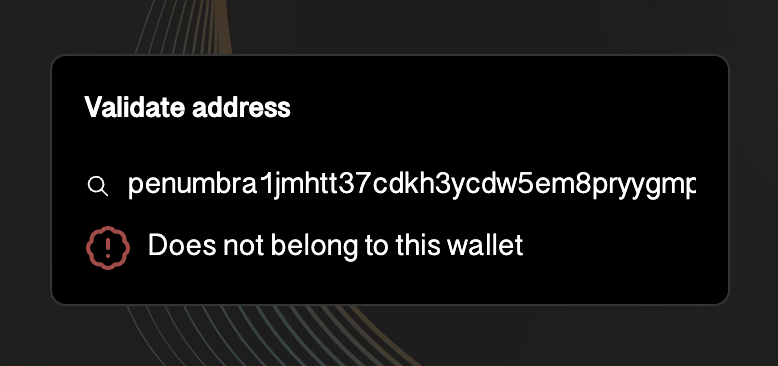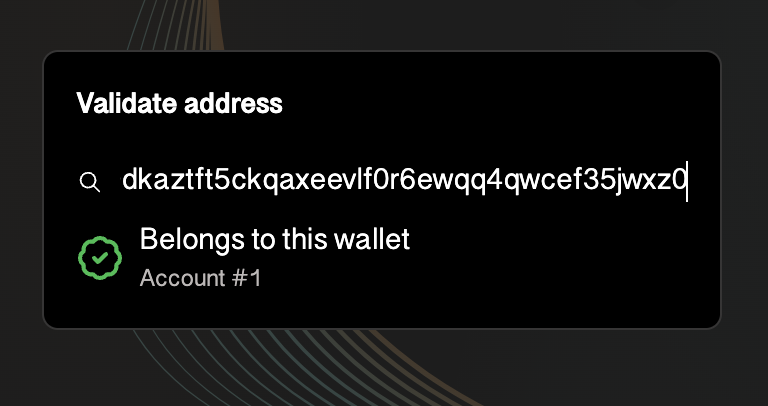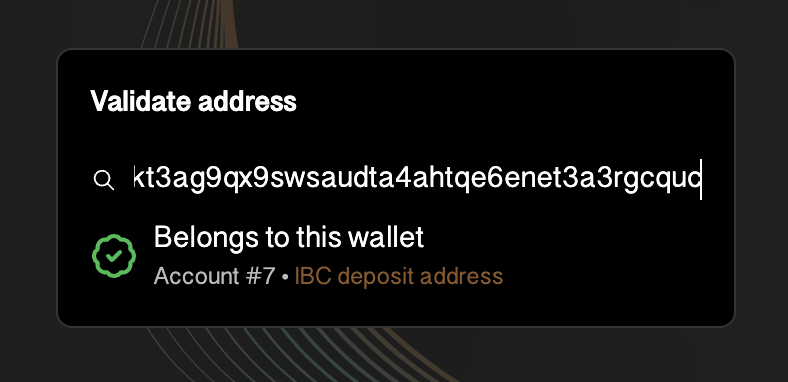Interchain privacy
Penumbra stores all value in a single interchain shielded pool that can record any asset from any IBC-connected chain. Penumbra's shielded pool was inspired by the Zcash design, but with modifications that allow seamless interoperability across chains.
Deposit
To deposit tokens into Penumbra's shielded pool, users initiate an ordinary IBC transfer from any connected chain, with a Penumbra address as the receiver.
Transact Privately
Once tokens are held in Penumbra's shielded pool, users can transact privately on Penumbra: transfer, trade, swap, stake, or vote. Transactions within Penumbra are shielded, and don't reveal a user's information to the world.
Withdraw
To withdraw tokens from Penumbra's shielded pool, users initiate an outbound IBC transfer to any connected chain. Their activity on the other chain is public, as they have left the shielded pool.
Penumbra is designed to align the privacy boundary with the IBC boundary: transfers into Penumbra shield funds, and transfers out of Penumbra unshield funds. To maximize privacy, users should store their funds on Penumbra, then withdraw as needed to perform actions on other chains.
Penumbra is Built Different
Achieving end-user privacy required reimagining how blockchains should be built. Here's what you need to know:
End-to-End and Local-First
Penumbra transactions are end-to-end encrypted, visible only to the sender and receiver (and anyone they choose to disclose to), but not to the public. Instead of executing transactions on-chain, user data like an account balance is updated locally, then submitted to the chain encrypted, with client-side zero-knowledge (ZK) proving to ensure the encrypted updates are correct.
But this means there's no RPC that can tell you what your balance is, as that
information is visible only to you. So Penumbra is designed to enable
ultralight nodes that scan, sync, decrypt and locally index the data visible
to a specific wallet. These are lightweight enough to run on any device, like a
browser or a phone, and are embedded in wallet software like Prax
Wallet or pcli. Imagine a personal indexer,
just for your own transactions, embedded in every wallet. This is a Penumbra
ultralight node.
Wallets, Accounts, Addresses
On a transparent chain, each signing key typically controls one account with one address. This means that giving out an address doesn't just let someone send you funds. It also means giving them the ability to view all of your token balances and all of your past and future transaction history.
Instead, Penumbra separates these concepts:
- An address,
penumbra1..., only allows sending funds to a receiver, not viewing their balances. - An account is a logical bucket of funds with its own balance. Each account has a default address, and many randomized IBC deposit addresses, all pointing at the same balances.
- A wallet is a group of accounts, all controlled by the same signing key.
Each seed phrase generates a single wallet, controlling many numbered accounts, each with many addresses. To allow users to keep track, Penumbra addresses include encrypted metadata visible only to the wallet that controls them. From the outside, all Penumbra addresses are indistinguishable from each other. But the user who controls the address can decrypt the metadata and learn about the account information. This provides better UX than existing systems, where each account must be generated sequentially.
IBC deposit addresses allow increased privacy when making IBC transfers into and out of Penumbra. Because an IBC deposit is initiated on the (public) counterparty chain, it reveals the destination address. This could allow linking different inbound transfers if the same address was used multiple times. Instead, Penumbra clients should automatically generate a new IBC deposit address for each transfer to ensure deposits are not linkable. This is not a problem for transfers within Penumbra, where addresses are not revealed anyways. For further details on the provided privacy properties, see Privacy Features.
Inspecting Addresses
Users can inspect any address using their wallet software to see whether they control it. Penumbra frontends should render address views by default, but this may be useful when inspecting transactions elsewhere.
For example, using Prax: