Viewing Balances
In this section, we'll look at how to view your accounts and balances in Prax Wallet and the default Penumbra frontend.
Viewing Balances in Prax Wallet
Other Penumbra wallets may handle account display differently. This guide focuses on Prax Wallet and the default frontend, which show all accounts.
Prax Wallet displays your balance per account. Simply click the Prax icon in the Chrome toolbar and you will see your Main Account:
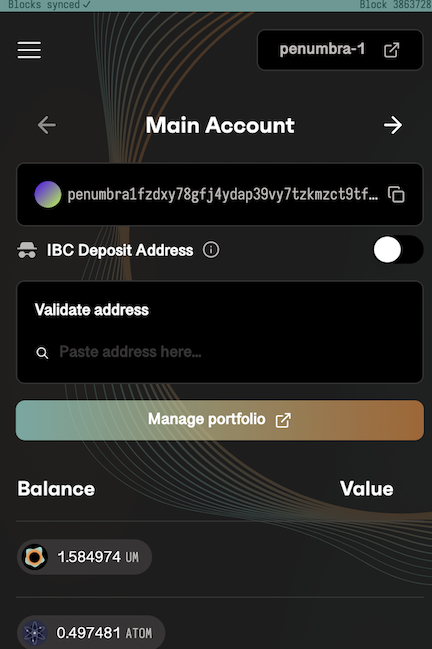
The balances are displayed by asset type. For example, here we see the balance of the main account includes Penumbra's staking token UM, as well as ATOM.
By clicking the arrow to the right, you can view the balances and default addresses, of the other accounts in your wallet:
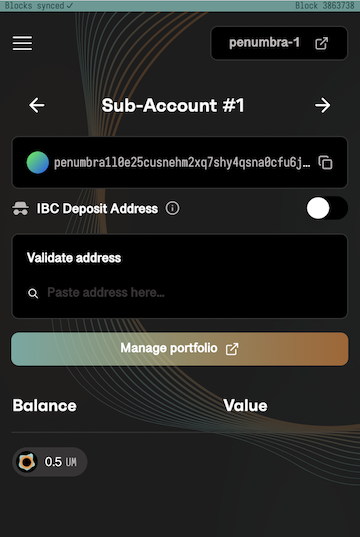
IBC Deposit Addresses in Prax Wallet
You also have a toggle for generating a IBC deposit address for the account:
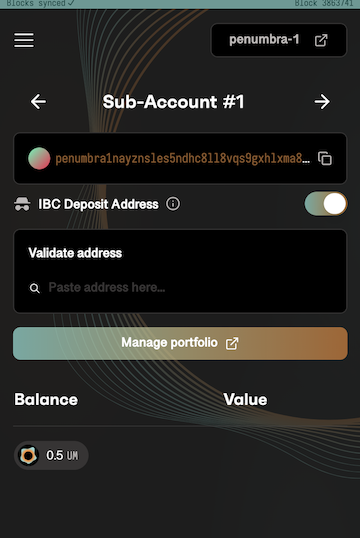
This is an important feature for privacy when making IBC transfers in and out of Penumbra. Because an IBC deposit is initiated on the (public) counterparty chain, it reveals the destination Penumbra address. This could allow linking different inbound transfers if the same address was used multiple times. Instead, Prax Wallet will generate a fresh IBC deposit address every time you toggle the "IBC Deposit Address" option. You can try this by toggling it multiple times, and you'll notice a new address each time.
Validating Addresses in Prax Wallet
Sometimes you might have a Penumbra address saved, but you're not sure if it's yours, or which account it's from. You can check this by pasting it into the Validate Address tool:
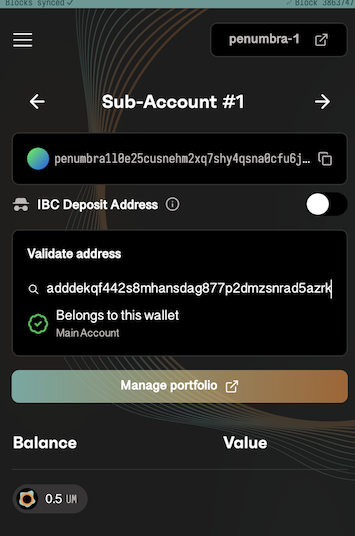
This will show you if the address is yours, and if so, which account the address belongs to.
Viewing Balances in the Frontend
The default Penumbra frontend, app.penumbra.zone (opens in a new tab), also displays your balances in a similar way to Prax Wallet. Each account is displayed along with its assets below:
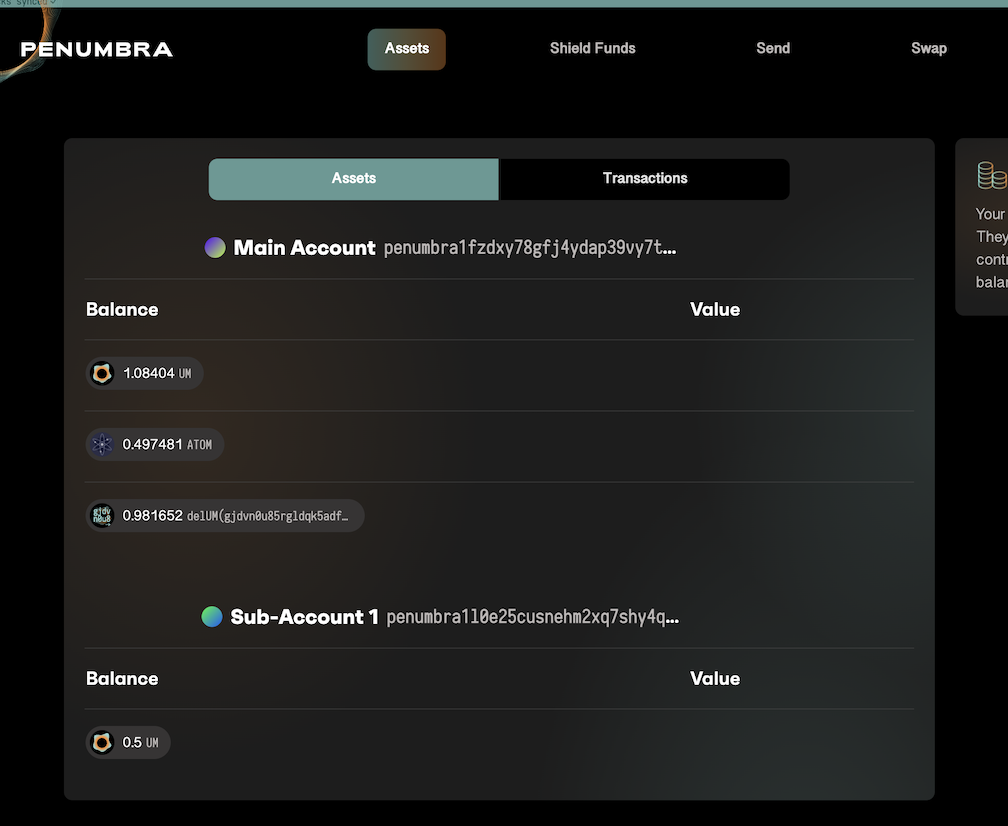
Inspecting Transactions in the Frontend
You can also inspect transactions in the frontend by clicking on the transactions tab:
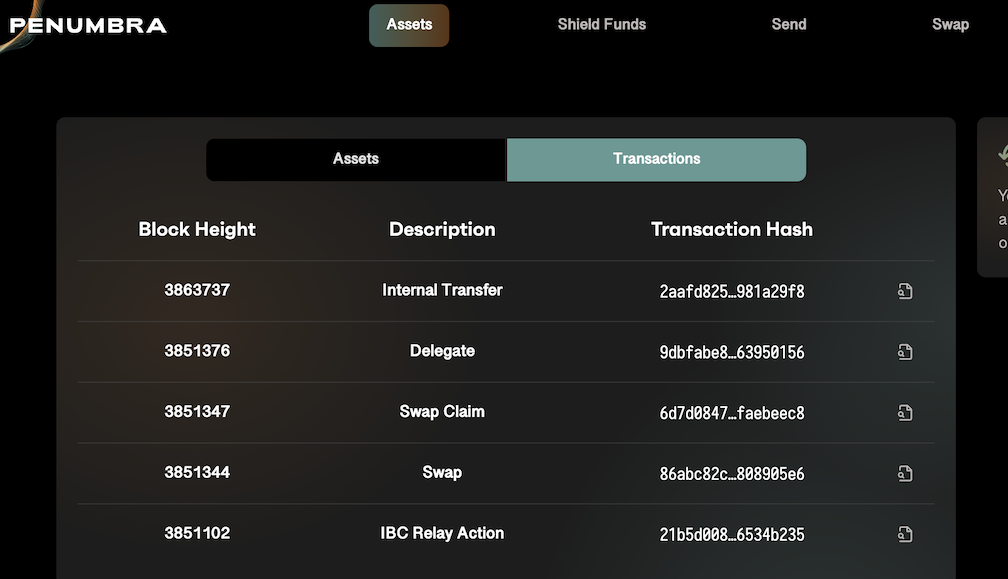
This will take you to the transaction history for your wallet. Each transaction in the list involved one of your wallet's accounts. By clicking on a transaction, you can view more details:
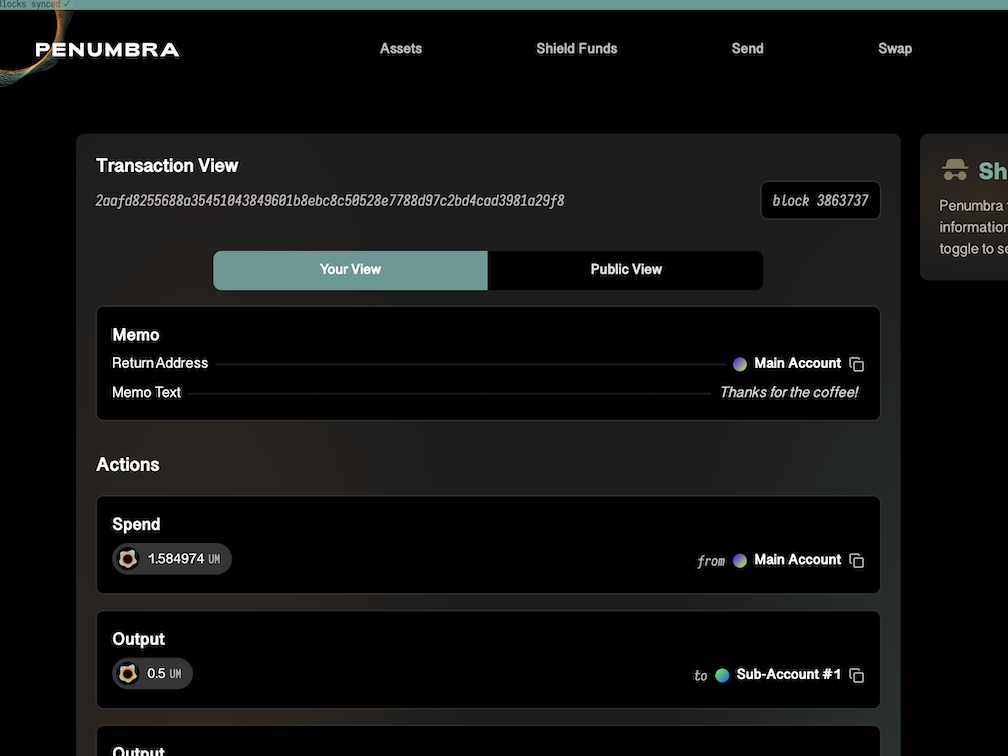
This shows the transaction's private details, as well as the public details, which are visible to everyone. If you want to see how your transaction looks to others, you can toggle to the public view:
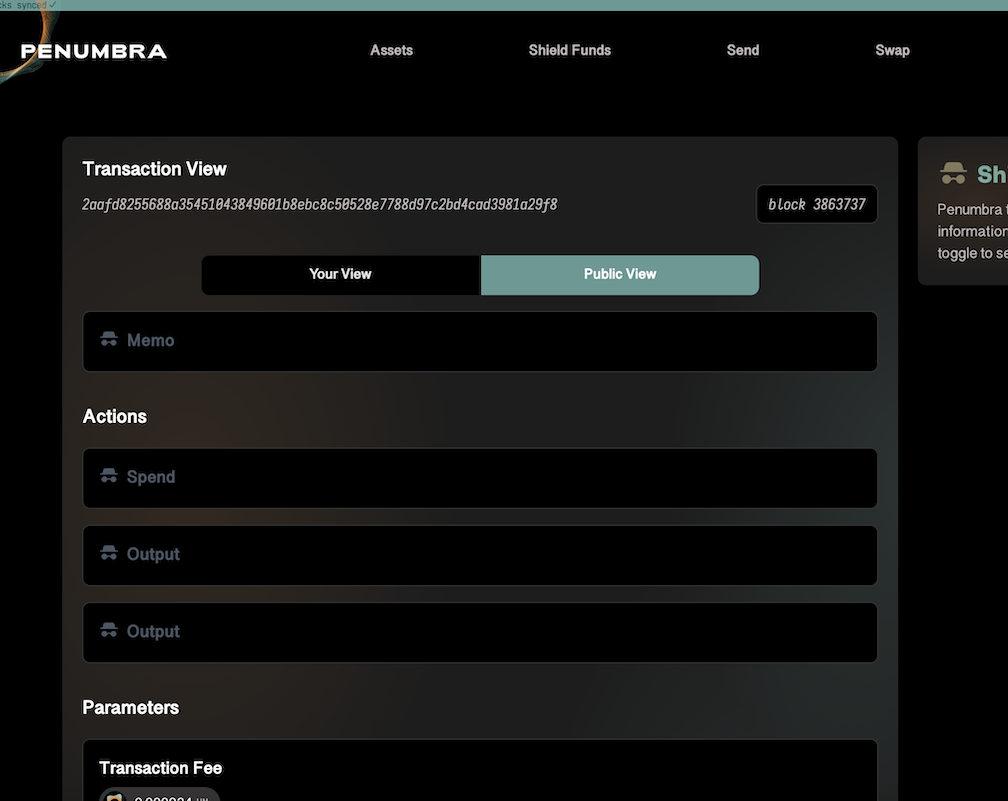
You can see in this simple send transaction, the public details don't reveal anything other than the transaction fee.