Staking
If you hold Penumbra's staking token, UM, you can delegate those tokens to a validator. This enables you to receive staking rewards and participate in governance in exchange for taking on the risk of validator misbehavior.
Delegation
First, go to the Stake (opens in a new tab) page in the Frontend:
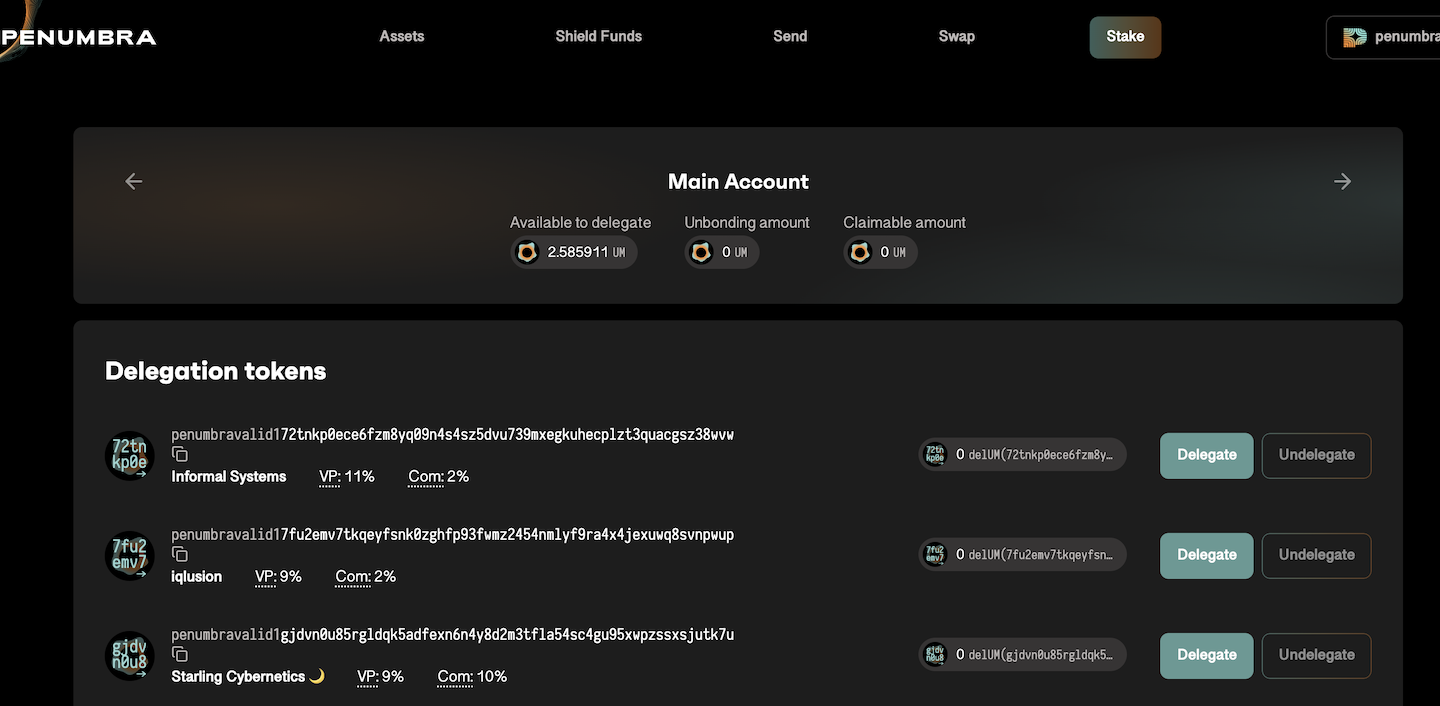
At the top of the page, you will see:
- Available UM balance to delegate. To stake, you will need to have UM in your wallet. If you do not have UM, you can swap for UM.
- Unbonding amount. This is the amount of UM that is currently unbonding and will be available to be claimed in the future. The unbonding period is currently 7 days. To learn more about unbonding, see the Shielded Staking page.
- Claimable amount. This is the amount that is unbonded and can be claimed.
Next, you will see a list of delegation tokens. Each validator has its own delegation token. Associated with its validator are two statistics, the VP and Com:
VPis the validator's voting power.Comis the validator's commission rate.
To delegate, select the validator you would like to delegate to, and click Delegate. Select the amount you would like to delegate:
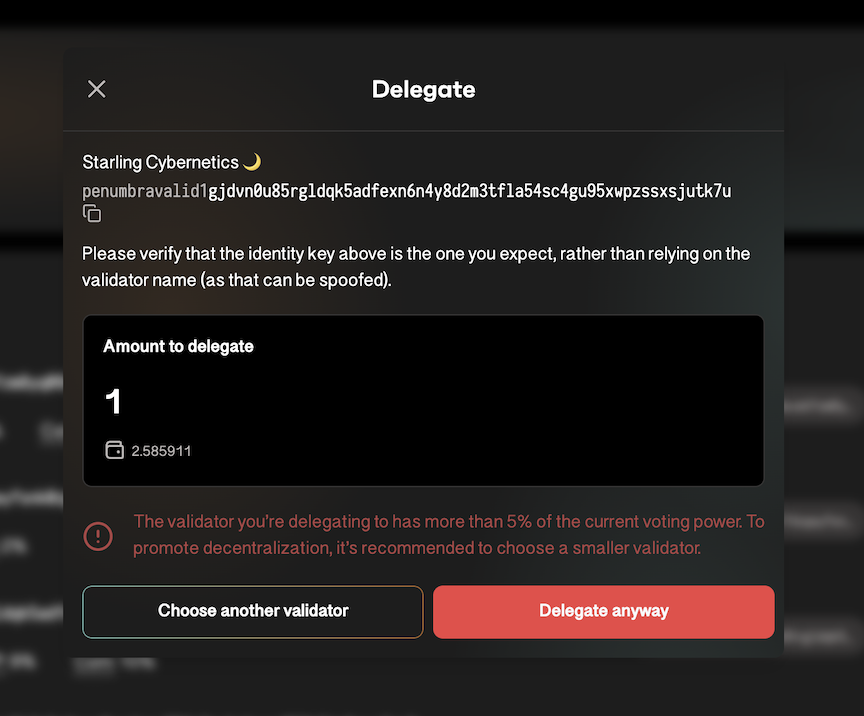
Once you approve the transaction, it will take a moment to send, and you will see a notification:
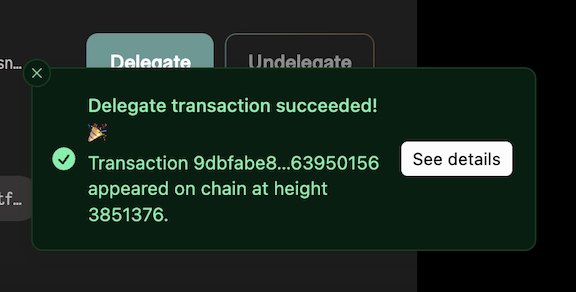
At this point when you navigate back to the Stake (opens in a new tab) page, you will see your delegation token:
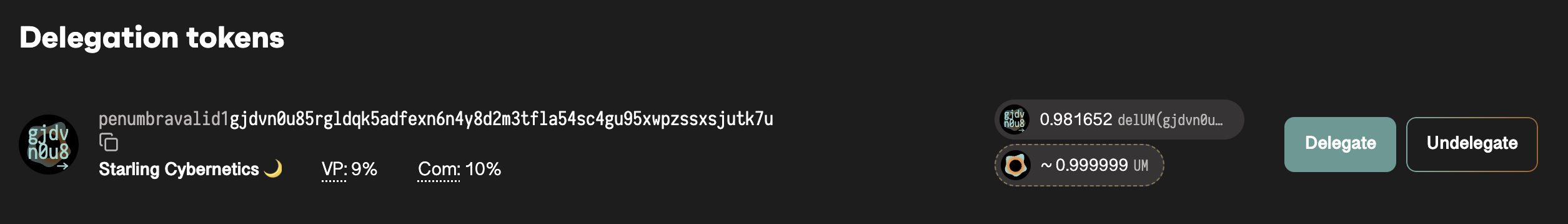
Undelegation
You can undelegate by clicking the Undelegate button to undelegate from that validator.
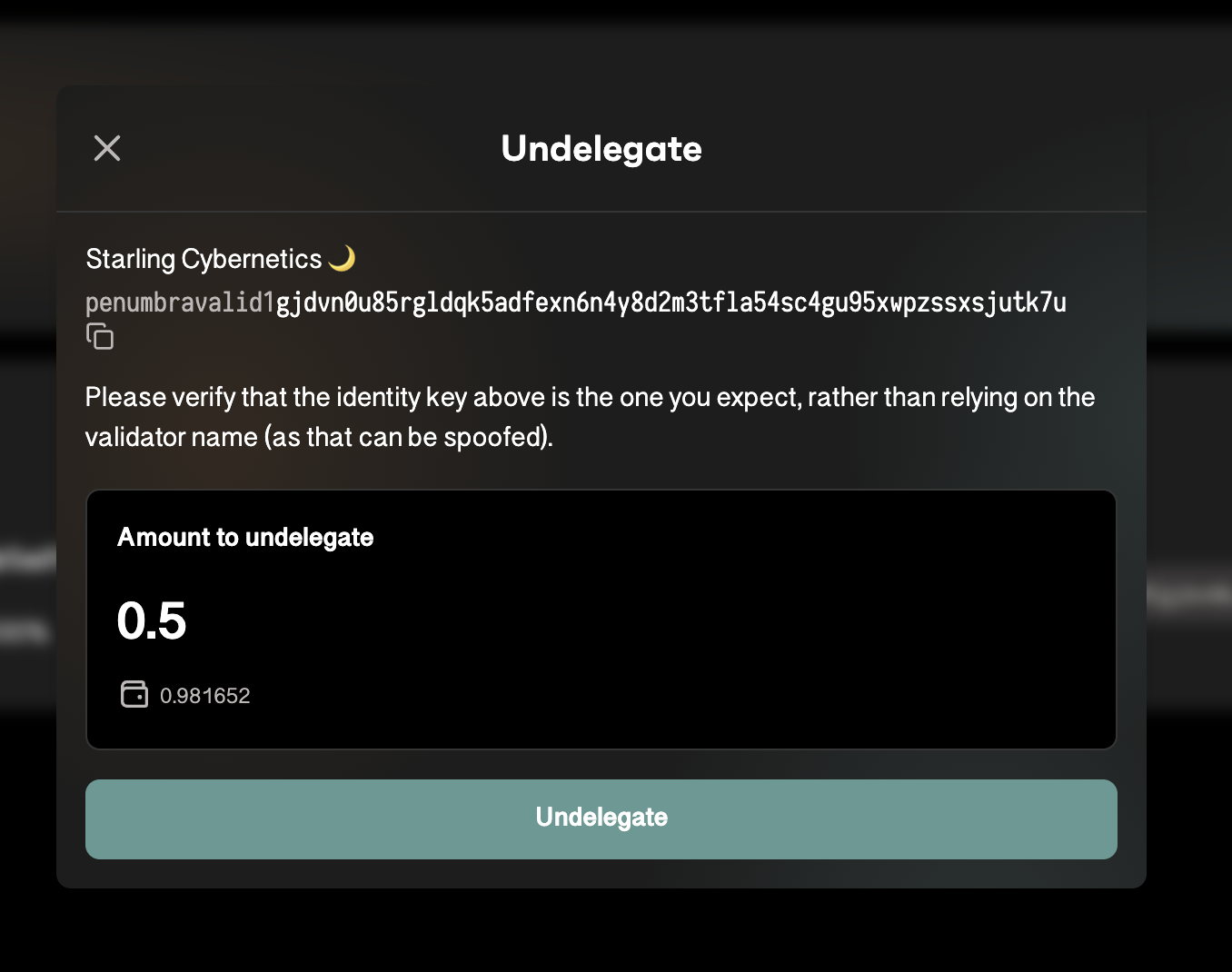
In the undelegation approval dialog, you will see your delegation token being spent:
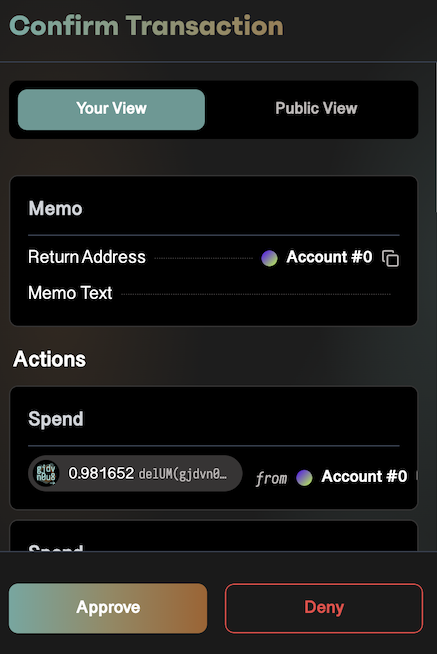
And you will see the undelegation in the planned transaction:
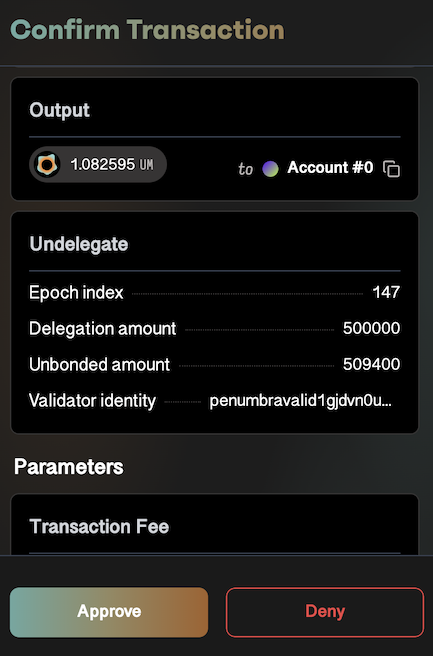
Once you approve the transaction, it will take a moment to send, and you will see a notification:
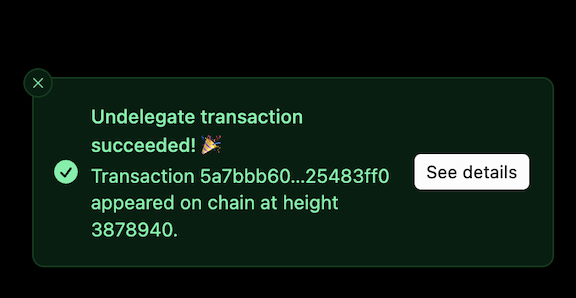
At this point when you navigate back to the Stake (opens in a new tab) page, you will see you have a balance of unbonding tokens:
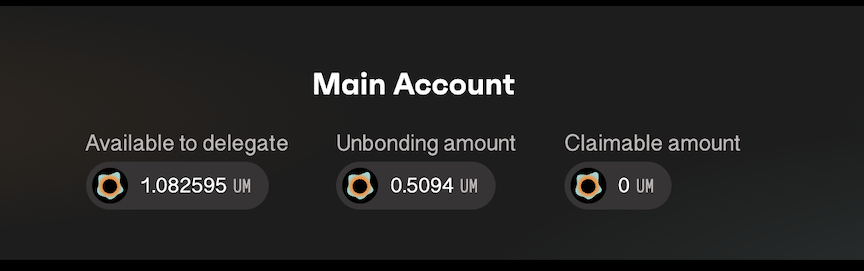
You will need to wait for the unbonding period to end before you get your staking tokens and rewards, however the unbonding tokens are also tradeable, so you can trade them prior to the unbonding period ending.